Shop via Amazon Smile
Donate whilst you shop!
Amazon donates 0.5% of the net purchase price (excluding VAT, returns and shipping fees) of eligible purchases to the charitable organisation of your choice.
AmazonSmile is the same Amazon you know. Same products, same prices, same service.
Support OXPIP by starting your shopping at smile.amazon.co.uk
Use Amazon Smile or your Amazon mobile app
1. Make sure you're signed up for AmazonSmile (use your web browser - see details below)
2. Download or update to the latest version of the Amazon Shopping app
3. Open the app and find “Settings” in the main menu (☰)
4. Tap on “AmazonSmile” and follow the on-screen instructions to turn on AmazonSmile in the app to choose OXPIP as your charity
Use Amazon Smile on your Internet Browser or Tablet
1. Visit smile.amazon.co.uk
2. Login to your Amazon account
3. You will then be asked to search for your chosen charity - type 'OXPIP' and then select us from the list
Now every time you shop on Amazon via AmazonSmile you will be reminded that you are giving a donation to OXPIP - thank you!


